Like many of you I upgraded to Photoshop CC from Photoshop CS6 and have had to readjust my workspace settings. One of my most frustrating moments came when I was working with multiple layers and selected a layer I wanted to move I got this error: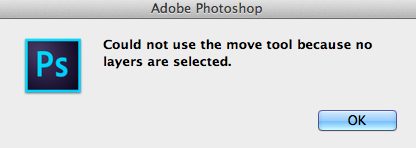
Here was my setup:
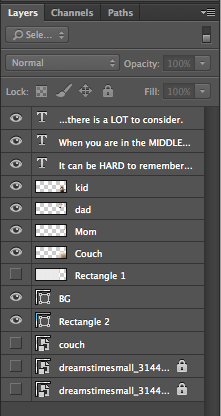
I double checked my Move Tool settings and verified Auto Select and Select Layer were selected.
![]()
After bit of experimentation I found that no matter what I clicked on the bottom layer was selected. Pretty much a show stopper. I checked around and all the support boards I happen to find were listing this as a bug and was frustrating many. Well I found the problem and it’s not a bug.
One of the many settings in the workspace that either got changed by default OR perhaps I accidentally hit the “Q” shortcut to enable Quick Mask Mode which was this little booger, The Edit in Quick Mask/Standard selector on the left toolbar at the bottom:
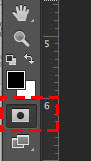
It was in “Quick Mask” mode. A simple click, or press the “Q” shortcut, and auto layer selection works great.
Pass it along.
